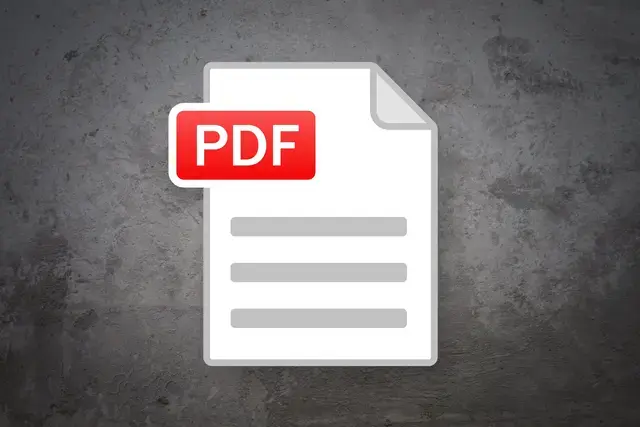Search engine optimization of images
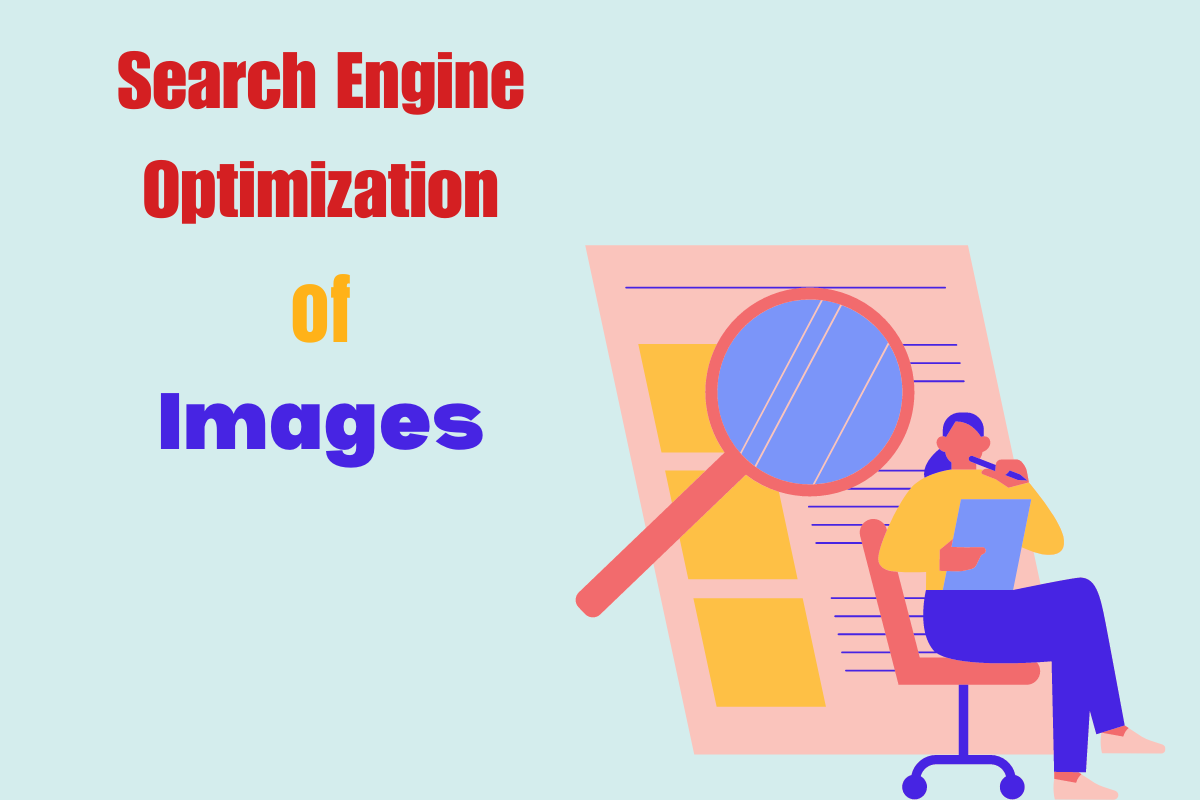
Images, web accessibility, and page speed
- Google prefers original images to stock photos
- Upload images that are optimized before you upload them to your site
- WebP is the best format, followed by PNG
- Images can be compressed and resized before uploading
- Image filenames, alt tags, and optimization
- Image captions and image title tags are not required.
At the moment, search engine algorithms cannot fully interpret at scale. Image alt tags are still used to determine what the image is. Image tags help search engines understand not only the image but also the topic of a page. Image tags are also used to describe the image for screen readers, which are usually used by those with visual disabilities.
Google prefers unique images to images found on multiple websites. Avoid using stock images for featured images (background imagery is not as important).
Before embedding images in your post or page, optimize them as much as possible. Google’s guidelines for image publishing are also worth familiarizing yourself with. Image original and optimized can improve your website’s ranking, and bring more visitors to your site via Google Image Search.
SEO Image Formats: The Best Images for SEO
The best format for images on your website will result in high-quality images that look great across all screen sizes. It can also improve the page speed.
PNG (.png), for website images, is better than JPEG, because it’s optimized to be viewed on screens, not printed, and it uses lossless compression. You won’t lose quality when compressing it.
WebP which was created by Google, is a better format than PNG. It has a smaller file and better compression for the web. WebP allows for faster downloads while maintaining image quality. WebP supports transparency, which PNG doesn’t but JPEG does.
WebP images are supported by the latest versions of Chrome, Firefox Microsoft Edge, and Safari. Safari older than version 5.0 does not support WebP.
Our research also shows that WebP Images used as open-graph images do not work with LinkedIn posts.
TinyIMG is one of many online tools to convert JPEG and PNG images into WebP. Adobe, Webflow, and Adobe as well as many other software platforms include WebP converters.
Checklist for eCommerce Product Images
- Images of products should be in a 1×1 (square) ratio
- The product should occupy between 75% and 90 % of the frame.
- Images of products should be white or transparent.
- Resize and optimize images before uploading them to the server
- Use the alt attribute to list the product type, name, and any important attributes that are visible in the image (like color).
- Only test product shots & lifestyle photos
- Opt for pictures that you take or own-unique is better for SEO than using manufacturer-provided or stock photos
- Use multiple images to show the product. Ideally, use crawlable and indexable carousel
- Images of products on PDPs must be above the fold for desktop and mobile devices
- If possible, mix product images and videos
- Do not use the same image for multiple PDPs
Image sizing & SEO
If possible, compress the images before uploading them to your CMS. You should never publish uncompressed pictures on your website, as it will slow down the page load speed (an important SEO ranking factor), and frustrate users.
Do not rely on CSS and HTML height and width attributes when sizing an image. It depends on how you plan to use the image: background image, hero, banner, blog image, etc. To find out the default image sizes and how to modify them, you should look up the size guidelines of the CMS that your website was built on. The WordPress image guide is available here. The majority of website CMS also automatically makes images responsive, so that they are sized appropriately for different devices.
Google does not require a specific image size to appear in search results. It only needs to be publicly accessible and indexable.
There are a variety of image sizing rules for different elements, page types, and SEO goals.
- Articles you wish to rank on Google News must have Article structured data that includes high-resolution images (width x length = minimum). Google recommends images with a resolution of 50,000 pixels but you can use up to 800,000 pixels.
- The max-image preview directive should be set to the largest size possible for pages that you wish to rank in Google Discover.
- The ideal image size for hero images, which are also used with the Open Graph markup, is a minimum of 1000 px in width and a 16:9 ratio. To check your dimensions, you can use an aspect ratio calculator.
Best image sizes for SEO (and aspect ratio)
Open Graph Protocol Image Sizes
The best is a 1,600 x 916 (16×9 aspect) ratio, but there are other minimal viable options:
- 1200 x 675 (16×9)
- 1200 x 1200 (1×1)
- 1200 x 900 (4×3)
Google Discover: best image size
Use the three aspect ratios (16×9 4×3 and onex1) and mark up all of them in structured data using an array. Minimum sizes are as follows:
- 1200 x 675 (16×9)
- 1200 x 900 (4×3)
- 1200 x 1120 (1×1)
Google News: best image sizes
Use the three aspect ratios (16×9 and 4×3) and mark up all of them in structured data using an array. Minimum sizes are as follows:
- 1200 x 675 (16×9)
- 1200 x 900 (4×3)
- 1200 x 1120 (1×1)
Blog or Article hero image sizing
Your website’s design will determine the best size for your blog or article images. Here’s our typical recommendation:
The best is a 1,600 x 916 (16×9 aspect) ratio, but there are other minimal viable options:
- 1200 x 675 (16×9)
- 1200 x 1200 (1×1)
- 1200 x 900 (4×3)
Image size for infographics
The best size for 600 x 2400 (1×4) is.
Google Business Profile Image Sizes
- Image for Google Business Posts: 1,200 x 980 (4×3)
- Image for Google Business Logo: 720 x720 (1×1)
- Other Google Business Photos: 1,200×900 (4×3); 1,200×1,200 (1×1); or 1,200×675 (16×9)
Images of products on e-commerce Websites
Images of products should be at least 1,500px by 1,500px (1×1 aspect ratio), with the product taking up between 75% to 90% of the frame.
Google Shopping (Google Merchant Center) Product Images
Images must be at least 1500px by 1,500px with a 1×1 aspect proportion. you can gain a sense of SEO experts’ instincts if you seek their opinions on your current website.
How to optimize the filenames of images for SEO
Before uploading an image, it is important to optimize the filename. Google will probably not crawl your images again for some time after it crawls them. There’s no point in changing filenames for images already on your site. Just follow best practices moving forward.
Filenames aren’t nearly as important to Google as alt text. However, they do help Google understand the image.
The best practices for optimizing new image filenames
- Add a keyword to the filename for a boost in relevancy.
- Keep the filenames of images short and include keywords at the beginning.
- Use descriptive words and phrases that relate to the context of the image.
- Use only lowercase letters.
- Use dashes rather than spaces or underscores in filenames.
- Remember to translate the filenames of your images if you are publishing your content in more than one language.
Images with alternative text (alt)
The alt tag, also known as image alt text, serves multiple purposes.
- The alt text describes a picture to search engines so they understand what it’s about.
- Alternate text is displayed on the web page if an image fails to load.
- Screen readers read out the alt text to visually impaired users.
Alt text was first used in the dial-up days to communicate the content of an image to users who had disabled images in their web browsers.
Alt text can be used to indicate the content of the image since search engine crawlers are unable to see it. Use the alt tag to tell search engines what the image is. But keep it brief and straight to the point. Google says that alt text is one of the most important attributes for images, so make sure you don’t forget it!
Image alt text best practices:
- Be specific and relevant.
- Use “picture” instead of “photo”.
- If it’s natural, use the target or semantic keyword near the start of the tag. But don’t keyword stuff.
- Keep your writing as brief as possible.
- When possible, use specific language. For example “Honda Civic”, instead of “car”.
- Include context for images that do not have identifiable people, places, or things. This can be done by using the topic of the page. You could say “SEO expert analyzing data in GA4” rather than “person staring at a computer screen”.
- The alt tag for image icons, such as the LinkedIn icon or PDF icon, should describe what the icon represents. For example: “Visit LinkedIn Page” or “View the PDF”.
Text in images: A problem?
Avoid using images that contain text, or images with overlays, as they do not meet accessibility guidelines. People with visual impairments cannot read the text when zoomed in, and neither can screen readers.
Use the alt tag of the image to reproduce the text within the image.
In the past, it was wise to avoid embedding texts in images, because search engines could not read them. Google can now easily extract text from an image. Google’s Cloud Vision API can be used to demonstrate the feature. You can also upload an image into Google Keep and click on “Grab Image Text.”
Does adding captions to images help with SEO?
Image captions, unlike image alt tags on web pages, are visible to visitors. They provide additional context to images that appear on the page. Image captions do not directly impact SEO, but can improve engagement and UX.
A caption for an image is a good way to add details not included in the text of the page. The majority of visitors will not read your entire content. They’ll scan the headings, bulleted lists, and images. Only when they locate what they are looking for will they read it carefully. Images are more appealing than text because the eyes are naturally drawn to them. Well-crafted captions for images are an excellent way to highlight your main message or to keep users interested by providing valuable information.
Google uses the captions of images to understand the image better.
Image caption best practices:
- Consider whether adding a caption to an image is helpful or necessary.
- Use different text for the alt tag of the image and the caption. The alt tag describes the picture, while the caption gives context and helps to relate the image with the page content. Both will be heard by screen readers.
- It’s okay to capitalize the first word or proper nouns. However, a caption image doesn’t need to be a full sentence.
- Do not use a period after the caption of an image.
Image title tags are not the same as alt tags
The title tag is the text displayed when you hover your mouse over an image or a link. Image title tags do not have to be used, they don’t affect the professional SEO services provider in USA search engine rankings and aren’t visible to mobile users, who often make up the majority of traffic.
You should only use the title attribute if you want to add text. Most visitors won’t see it and those using screen readers and smartphones can’t access it.